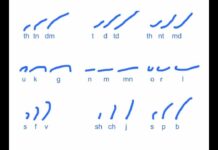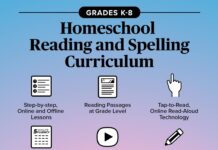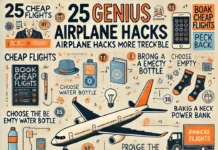In the age of social media dominance, Facebook has become a prominent part of our daily lives. We use it to connect with friends and family, share our thoughts, and even promote our businesses. However, with its growing influence, many people have become concerned about their privacy and the content they share on the platform. If you are one of those looking to permanently delete your Facebook account, this step-by-step guide will help you through the process.
Step 1: Backup Your Data
Before taking the plunge and permanently deleting your Facebook account, it is crucial to back up any important data that you have on the platform. This includes photos, videos, and any important messages or information that you may want to keep for future reference. To do this, navigate to the Settings menu on your Facebook page and select the “Your Facebook Information” option. From there, click on “Download Your Information” and select the data you want to include in your backup. Facebook will then compile your data into a downloadable file that you can save to your computer or other storage device.
Step 2: Understand the Difference Between Deactivation and Deletion
It is essential to understand the difference between deactivating and permanently deleting your Facebook account. Deactivating your account is a temporary measure that allows you to take a break from the platform without losing your data. When you deactivate your account, your profile and all of your information will be hidden from other users, but you can reactivate your account at any time by simply logging back in.
On the other hand, permanently deleting your account means that all of your data, including your profile, photos, and messages, will be permanently removed from the platform. This action is irreversible, and once your account is deleted, you will not be able to recover any of your data.
Step 3: Navigate to the Deletion Page
Once you have backed up your data and are ready to delete your Facebook account, navigate to the deletion page by clicking on the following link: https://www.facebook.com/help/delete_account. This will take you to the official Facebook account deletion page, where you can begin the process of permanently removing your account from the platform.
Step 4: Confirm Your Decision
Before you can permanently delete your Facebook account, Facebook will ask you to confirm your decision. You will be prompted to enter your password and security code to verify that you are the rightful owner of the account and that you are certain about deleting it. Once you have completed this step, click on the “Delete Account” button to proceed.
Step 5: Review Your Decision
After confirming your decision to delete your account, Facebook will give you a 30-day grace period to change your mind. During this time, if you log back into your account or use Facebook in any way, your deletion request will be canceled, and your account will remain active. However, if you choose not to log in during this period, your account will be permanently deleted after the 30-day period has passed.
Step 6: Inform Your Contacts
Before your account is permanently deleted, it is a good idea to inform your contacts that you will no longer be available on the platform. This way, they will have the opportunity to stay in touch with you through other means, such as phone calls, emails, or other social media platforms. You can also let them know before you delete your Facebook account so they can stay connected with you in other ways.
In conclusion, permanently deleting your Facebook account is a significant decision that requires careful consideration. By following this step-by-step guide, you can ensure that you are well-prepared and informed about the process. Remember to back up your data, understand the difference between deactivation and deletion, navigate to the deletion page, confirm your decision, review your decision, and inform your contacts before making the final plunge. With these steps in mind, you can confidently and securely delete your Facebook account and take control of your online presence.