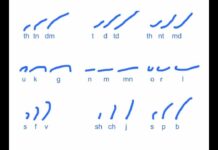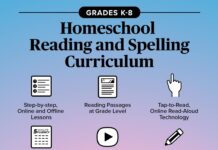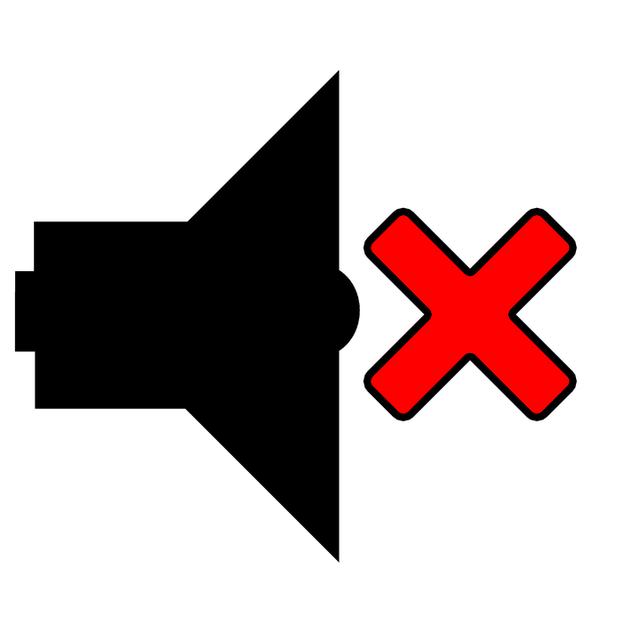
With the rise of social media and its impact on mental health, many people are considering deactivating their Facebook accounts. Whether it’s because of privacy concerns, addiction to the platform, or a desire to take a break from the constant stream of information, deactivating your Facebook account can be a healthy choice. If you’re considering taking the plunge and deactivating your account, here is a step-by-step guide to help you through the process.
Step 1: Log in to Your Facebook Account
The first step to deactivating your Facebook account is to log in to your account. You can do this by visiting the Facebook website or opening the Facebook app on your mobile device. Once you’re logged in, navigate to the settings menu, which can typically be found by clicking on the downward arrow in the top right corner of the screen.
Step 2: Access Your Account Settings
Once you’re in the settings menu, look for the “Settings & Privacy” option. Click on this, and then select “Settings” from the drop-down menu. This will take you to your account settings, where you can make changes to your account and privacy settings.
Step 3: Deactivate Your Account
In the account settings menu, look for the “Your Facebook Information” section. Here, you will find an option to “Deactivate and Delete Accounts.” Click on this option to access the menu for deactivating your account. Facebook provides two options – deactivate or delete. Choose “Deactivate Your Account” to temporarily suspend your Facebook account.
Step 4: Confirm Your Decision
After selecting “Deactivate Your Account,” Facebook will ask you to confirm your decision. They may also present you with reasons for deactivating, and an option to select a time frame for deactivation. Take the time to carefully consider your decision, and if you’re sure you want to deactivate your account, proceed by clicking the “Continue” button.
Step 5: Adjust Notifications and Apps
Before finalizing the deactivation of your account, Facebook may offer you the option to adjust your notifications and manage your apps. If you’re looking to take a break from social media, now would be a good time to turn off notifications and remove any apps that might be connected to your Facebook account.
Step 6: Complete the Deactivation Process
Once you’ve adjusted your notifications and apps, you will be prompted to confirm the deactivation of your account. Facebook may also ask for a reason for deactivation and feedback on your experience using the platform. After completing these steps, your Facebook account will be deactivated, and your profile will no longer be visible to others.
Is Deactivating the Right Choice for You?
Before you go through with deactivating your Facebook account, it’s important to consider whether it’s the right choice for you. While deactivating your account can be a positive step for your mental health and well-being, it’s important to weigh the pros and cons and consider alternative options.
If you’re deactivating your account because of privacy concerns or security issues, it’s worth taking the time to review your privacy settings and adjust them to better protect your personal information. You can also explore options for tightening your account security, such as enabling two-factor authentication and reviewing the apps and websites connected to your Facebook account.
If you’re deactivating your account because of addiction or mental health reasons, consider whether taking a break from social media might be a better option. Many people find that taking short breaks from social media can be beneficial for their mental health, allowing them to reset and reevaluate their relationship with the platform.
What happens when you deactivate your Facebook account?
When you deactivate your Facebook account, your profile and all of your information will be temporarily hidden from other users. This means that your friends and followers will no longer be able to see your profile, posts, or any other activity on the platform. However, your account information will still be stored on Facebook’s servers, and you will have the option to reactivate your account at any time.
While your account is deactivated, you will have the option to continue using Messenger to communicate with your friends. This can be a helpful feature for staying in touch with loved ones while taking a break from the rest of the platform. However, keep in mind that Messenger is still owned by Facebook, and your data may still be used for targeted advertising and other purposes.
If you choose to reactivate your account at a later time, you can do so by logging in with your username and password. After reactivating your account, your profile and all of your information will be restored, and you will be able to resume using Facebook as you did before.
Can you permanently delete your Facebook account?
If you’re certain that you no longer want to use Facebook and you want to permanently delete your account, you have the option to do so. Keep in mind that permanently deleting your account means that all of your data, including your posts, photos, and other information, will be permanently removed from the platform. Once your account is deleted, it cannot be recovered, and you will not be able to reactivate it.
To permanently delete your Facebook account, you can follow similar steps as deactivating your account. Instead of selecting the option to deactivate, choose the “Delete Account” option. You will be asked to confirm your decision and may be required to enter your password to complete the process. After deleting your account, Facebook will give you a grace period of up to 30 days to change your mind and cancel the deletion process. After this period, your account and all of your information will be permanently deleted.
Final Thoughts
Deactivating your Facebook account can be a positive step toward taking control of your online presence and improving your mental health. Whether you’re looking to take a break from the constant stream of information, protect your privacy, or address addiction to the platform, deactivating your account can give you the space and time you need to reevaluate your relationship with social media.
As you go through the process of deactivating your account, be sure to consider whether it’s the right choice for you and whether it aligns with your goals and values. Additionally, explore alternative options for improving your experience on the platform, such as adjusting your privacy settings or taking a short break from social media.
While deactivating your account can be a positive step, it’s important to recognize that social media is just one part of the larger conversation around mental health and well-being. If you’re struggling with mental health concerns or addiction, consider reaching out to a professional for support and guidance. Taking care of your mental health should always be a top priority, and there are resources available to help you on your journey to wellness.