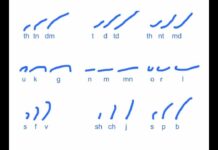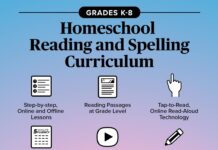If you are an employee in India, chances are you have an EPFO (Employees’ Provident Fund Organisation) account. EPFO is a statutory body that assists the Central Board of Trustees in administering a compulsory contributory Provident Fund Scheme, a Pension Scheme, and an Insurance Scheme for the workforce engaged in the organized sector in India.
As an EPFO member, it is important to regularly login to your account to keep track of your provident fund contributions, check your balance, update your personal details, and perform other important tasks. In this article, we will provide you with a step-by-step guide on how to easily login to your EPFO account.
Step 1: Get your Universal Account Number (UAN) ready
The Universal Account Number (UAN) is a unique 12-digit number assigned to each EPFO member. It is essential for accessing your EPF account online. If you don’t have your UAN, you can obtain it from your employer or through the EPFO portal.
Step 2: Go to the EPFO member portal
Open your web browser and go to the EPFO member portal at https://unifiedportal-mem.epfindia.gov.in/memberinterface/. This is the official website where you can access your EPFO account.
Step 3: Click on “For Employees” under the “Services” section
Once you are on the EPFO member portal, look for the “Services” section and click on “For Employees”. This will redirect you to the login page for EPFO members.
Step 4: Enter your UAN, password, and captcha code
On the login page, you will be prompted to enter your UAN, password, and captcha code. The password is generally the one you’ve set during the activation process of your UAN. If you have forgotten your password, you can reset it by clicking on the “Forgot Password” link and following the instructions.
Step 5: Click on “Sign In”
After entering your UAN, password, and captcha code, click on the “Sign In” button. This will authenticate your credentials and direct you to your EPFO account dashboard.
Step 6: Explore your EPFO account dashboard
Once you have successfully logged in, you will be taken to your EPFO account dashboard. Here, you can view your personal details, UAN card, passbook (which contains details of your contributions and balance), and other services such as online transfer claim, online eKYC, and online services.
Step 7: Update your personal details if necessary
If any of your personal details such as your address, contact information, or bank account details have changed, you can update them from your EPFO account dashboard. Simply click on the “Manage” tab and select the appropriate service to make the necessary changes.
Step 8: Check your EPF balance
One of the most important aspects of accessing your EPFO account is checking your EPF balance. From your account dashboard, click on the “View Passbook” option to see the details of your contributions and the current balance in your EPF account.
Step 9: Avail other services
Apart from checking your EPF balance and updating your personal details, you can also avail other services provided by the EPFO such as submitting online transfer claims, using the online eKYC facility, and initiating online services.
Step 10: Log out of your EPFO account
Once you have completed your tasks on the EPFO member portal, it is important to log out of your account to ensure the security of your personal information. Click on the “Logout” button located at the top right corner of the page to exit your EPFO account.
In conclusion, accessing your EPFO account is essential for all EPFO members to manage their provident fund contributions and perform other important tasks. By following the step-by-step guide provided in this article, you can easily login to your EPFO account and take advantage of the various services offered by the EPFO member portal. By regularly accessing your EPFO account, you can stay informed about your EPF balance, update your personal details, and make the most of the online services provided by the EPFO.