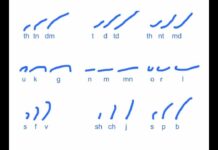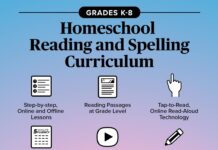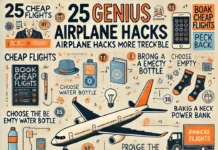If you are new to programming, you may be overwhelmed by the many aspects of coding, including file writing. However, learning the basics of file writing in C is essential for anyone looking to become a proficient programmer. In this comprehensive guide, we will break down the essential components of file writing in C and provide you with a step-by-step guide to mastering this crucial skill.
What is File Writing in C?
File writing in C refers to the process of creating, opening, writing, and closing files using the C programming language. This allows you to store and retrieve data from external files, which is a fundamental aspect of programming. By learning how to write files in C, you will be able to create more complex and dynamic programs that can store and manipulate data beyond the scope of a single session.
Why is File Writing Important?
File writing is an essential aspect of programming because it allows you to store data for later use. For example, you may want to create a program that tracks user information or saves the results of a calculation for future reference. Without file writing capabilities, your programs would be limited to only temporary storage options, such as variables and arrays. Learning file writing in C will enable you to create more robust and versatile programs that can handle a wider range of data.
How to Write a File in C
Now that we understand the importance of file writing in C, let’s dive into the process of actually writing a file. Below are the essential steps for creating and writing to a file in C:
Step 1: Include the necessary libraries
Before you can write to a file in C, you need to include the necessary libraries that provide the file input/output functions. These libraries are stdio.h and stdlib.h. Here’s how you can include them in your program:
#include
#include
Step 2: Declare a file pointer
In C, you need to declare a file pointer to work with files. This pointer will be used to reference the file and perform various operations on it. Here’s how you can declare a file pointer:
FILE *filePointer;
Step 3: Open the file
Once you have declared a file pointer, you can use the fopen() function to open a file for writing. The fopen() function takes two parameters: the name of the file and the mode. The mode “w” indicates that the file should be opened for writing. If the file does not exist, it will be created. If the file already exists, its contents will be deleted. Here’s an example of how to open a file for writing:
filePointer = fopen(“example.txt”, “w”);
Step 4: Write to the file
After the file has been opened for writing, you can use the fprintf() function to write data to the file. The fprintf() function takes the file pointer and the data to be written as parameters. Here’s an example of how to write to a file:
fprintf(filePointer, “This is a sample text.”);
Step 5: Close the file
Once you have finished writing to the file, it’s crucial to close the file using the fclose() function. This will ensure that any buffered data is written to the file and that the file is properly closed. Here’s an example of how to close a file:
fclose(filePointer);
By following these steps, you can create and write to a file in C. As you become more familiar with file writing, you can explore additional functionalities, such as reading from and appending to files.
Best Practices for File Writing in C
As you begin working with file writing in C, it’s essential to follow some best practices to ensure the stability and reliability of your programs. Below are some best practices to keep in mind:
1. Check for errors: When working with file writing functions, always check for errors after performing file operations. This will help you identify and handle any issues that may arise, such as file not found or permission errors.
2. Close files after use: Always remember to close files after you have finished working with them. Failing to close files can lead to memory leaks and resource issues.
3. Use meaningful file names: When creating and writing to files, use descriptive and meaningful file names that reflect the purpose and contents of the file.
4. Handle file permissions: If you are working with files that require specific permissions, ensure that your program handles these permissions appropriately.
By following these best practices, you can ensure that your file writing operations are efficient, error-free, and organized.
Common Errors and Debugging Tips
As with any aspect of programming, you may encounter errors and issues when working with file writing in C. Below are some common errors and tips for debugging them:
1. File not found: If you encounter a “file not found” error, double-check the file path and name to ensure that it is correct. Additionally, verify that the file exists in the specified location.
2. Permission denied: If you receive a “permission denied” error, check the file permissions to ensure that your program has the necessary access rights to write to the file.
3. File already open: If you receive a “file already open” error, make sure that you are properly closing files after use. Additionally, verify that you are not attempting to open the same file in multiple locations within your program.
4. Buffering issues: If you experience buffering issues, such as data not being written to the file, consider using fflush() to flush the buffer and force the data to be written.
By being mindful of these common errors and debugging tips, you can effectively troubleshoot and resolve issues with file writing in C.
Conclusion
In conclusion, learning the basics of file writing in C is a crucial skill for anyone looking to become a proficient programmer. By following the steps outlined in this comprehensive guide, you can create, open, write, and close files in C with confidence. Additionally, by following best practices and considering common errors and debugging tips, you can ensure that your file writing operations are efficient and error-free. Mastering file writing in C will enable you to create more robust and dynamic programs that can handle a wider range of data, making you a more versatile and skilled programmer.