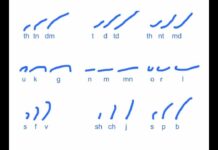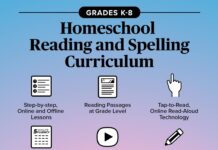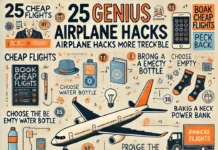Losing your iPhone can be a frustrating and anxiety-inducing experience. Whether it slipped out of your pocket at the movie theater or was left behind at a restaurant, the thought of not being able to locate your expensive and important device can be daunting. However, with the help of technology, there is a solution to track down your lost iPhone using the Find My iPhone feature.
In this article, we will discuss what Find My iPhone is, how it works, and the steps to take if you find yourself in the unfortunate situation of misplacing your iPhone.
What is Find My iPhone?
Find My iPhone is a feature developed by Apple that allows users to locate, lock, and erase their lost or stolen iPhone. It is a part of the iCloud service and can be accessed through the Find My app on iOS devices or through the website on a computer. This feature uses the iPhone’s built-in GPS to pinpoint its location and display it on a map, providing valuable information to help users retrieve their lost device.
How does Find My iPhone work?
When Find My iPhone is enabled on your device, it continuously tracks the device’s location and uploads the information to iCloud. This allows you to access the location data remotely using another iOS device, a computer, or any web browser. With the help of the accurate GPS technology, you can see the exact location of your lost iPhone, making it easier to retrieve it.
In addition to locating your iPhone, Find My iPhone also allows you to take action to ensure the safety of your device and its data. You can remotely lock your iPhone to prevent unauthorized access, display a custom message on the Lock screen, and even erase all the data on the device to protect your personal information.
How to use Find My iPhone to track down your lost device
If you find yourself in the unfortunate situation of losing your iPhone, here are the steps to take to use Find My iPhone to track it down:
1. Use another iOS device or a computer to access the Find My app or website.
2. Sign in to your iCloud account using your Apple ID and password.
3. Once signed in, click on the Find My iPhone icon to access the map displaying the location of your device.
4. If your lost iPhone is shown on the map, you can use the on-screen controls to take action to retrieve the device. You can choose to play a sound to help you locate the device if it is nearby, remotely lock the iPhone to prevent unauthorized access, or initiate the erase process to protect your personal data.
5. If your iPhone is not shown on the map, you can use the “Lost Mode” feature to lock the device and display a custom message with your contact information in case someone finds it.
6. If all else fails and you are unable to locate your lost iPhone using Find My iPhone, you can use the “Erase iPhone” feature to remotely wipe all the data on the device to protect your personal information.
7. If you are successful in locating your lost iPhone using Find My iPhone, be sure to take the necessary steps to retrieve it. Depending on the location, you can reach out to the establishment where it was found, or use the remote lock feature to prevent unauthorized access until you can personally retrieve it.
Preventative measures to protect your iPhone
While Find My iPhone is a valuable tool for tracking down a lost device, it is essential to take preventative measures to protect your iPhone from being lost or stolen in the first place. Here are some tips to keep your iPhone safe and secure:
1. Enable Find My iPhone: Make sure to enable the Find My iPhone feature on your device so that you can use it to track down your iPhone if it is lost or stolen.
2. Use a passcode or Touch ID/Face ID: Protect your iPhone with a secure passcode or use the Touch ID/Face ID feature to ensure that only you can access the device.
3. Keep your iPhone in a secure location: Always keep your iPhone in a secure location, such as a zipped pocket or a purse, to prevent it from falling out or getting stolen.
4. Use a tracking device or app: Consider using additional tracking devices or apps that can help you locate your iPhone if it goes missing, such as Bluetooth trackers or third-party tracking apps.
By following these preventative measures and using the Find My iPhone feature, you can take the necessary steps to protect and retrieve your lost device.
In conclusion, losing your iPhone can be a stressful experience, but with the help of Find My iPhone, you can take the necessary steps to track down and retrieve your lost device. By enabling this feature and familiarizing yourself with how it works, you can rest assured that you have the tools to locate your iPhone if it goes missing. Additionally, taking preventative measures to protect your device can help minimize the risk of losing your iPhone in the first place. With Find My iPhone and these tips in mind, you can be better prepared to handle the unfortunate situation of misplacing your iPhone.