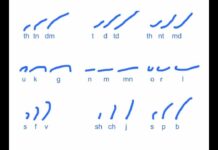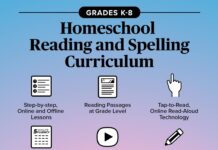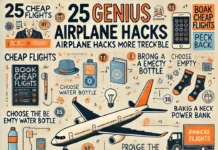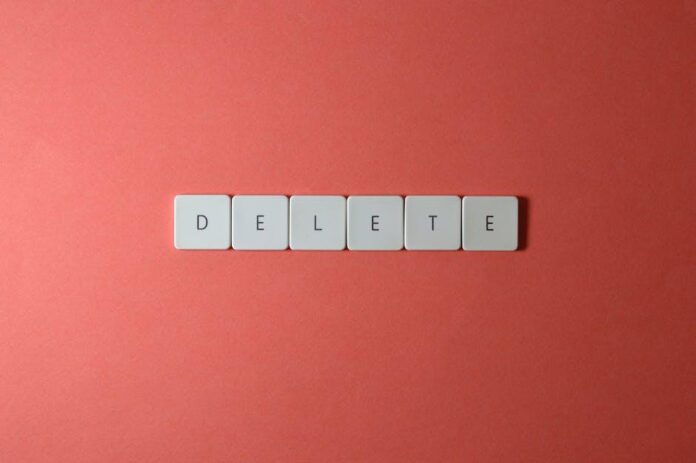
Are you tired of the constant scrolling, likes, and comments on Instagram? Do you find yourself spending too much time on the app and want to take a break from it? Or perhaps you have concerns about your privacy and data security? Whatever the reason, if you’ve made the decision to permanently delete your Instagram account, we’ve got you covered. In this step-by-step guide, we’ll walk you through the process of permanently deleting your Instagram account.
Step 1: Backing up your data
Before you take the plunge and permanently delete your Instagram account, it’s important to back up your data. This includes all your photos, videos, and any other content you want to keep. To do this, follow these steps:
1. Open the Instagram app on your mobile device.
2. Go to your profile and tap on the three horizontal lines in the top-right corner to open the menu.
3. Tap on “Settings” at the bottom of the menu.
4. Tap on “Account” and then select “Download Data.”
5. Enter your email address and tap “Request Download.”
Instagram will then send you an email with a link to download your data. Once you’ve received the email, follow the instructions to download your data to your device. This will ensure that you have a copy of all your content before you permanently delete your account.
Step 2: Permanently deleting your Instagram account
Once you’ve backed up your data, it’s time to permanently delete your Instagram account. Follow these steps to do so:
1. Open the Instagram website on your browser and log in to your account.
2. Go to the “Delete Your Account” page by clicking on the link provided here: https://www.instagram.com/accounts/remove/request/permanent/
3. Select a reason for why you’re deleting your account from the drop-down menu.
4. Enter your password to confirm that you want to permanently delete your account.
5. Click on “Permanently delete my account.”
Once you’ve completed these steps, your account will be scheduled for permanent deletion. Keep in mind that it may take up to 30 days for your account and all its data to be permanently deleted from Instagram’s servers. During this time, your account will be deactivated, and your profile, photos, comments, and likes will not be visible to others on Instagram.
It’s important to note that once you’ve scheduled your account for permanent deletion, you won’t be able to reactivate it or retrieve any of the content or data you’ve shared on Instagram. Therefore, it’s crucial to have backed up your data before taking this step.
Step 3: Removing the Instagram app from your devices
After you’ve permanently deleted your Instagram account, it’s a good idea to remove the Instagram app from all your devices. This will help to prevent any temptation to re-activate your account and will ensure that you’re no longer exposed to any content on the app.
To remove the Instagram app from your mobile device, follow these steps:
1. On iOS devices, press and hold the Instagram app until it starts shaking, then tap the “x” icon to delete it.
2. On Android devices, open the “Settings” app, go to “Apps,” select Instagram, and then tap “Uninstall.”
Additionally, consider clearing your browser history and cache to remove any saved Instagram logins and cookies. This will further prevent you from accessing your deleted account.
Step 4: Informing your followers and contacts
Before you delete your Instagram account, it’s a good idea to inform your followers and contacts of your decision. This can be done by posting a farewell message or story, letting them know that you’ll be permanently deleting your account. You can also encourage them to stay in touch through other means, such as email or other social media platforms.
By proactively informing your followers and contacts, you can maintain your connections and ensure that they are aware of your decision to leave Instagram. This can help to prevent any confusion or misunderstandings about your absence from the platform.
Step 5: Finding alternative ways to connect
After permanently deleting your Instagram account, you may find yourself missing the ability to connect with friends, family, and the broader Instagram community. However, there are many other ways to stay in touch and share content with others. Consider using alternative social media platforms, such as Facebook, Twitter, or Snapchat, to continue sharing your updates and staying connected with others.
You can also explore other digital communication channels, such as email, messaging apps, and video calls, to maintain your relationships and connections. By finding alternative ways to connect, you can continue to share your life and experiences with others, even without the presence of Instagram.
In conclusion, permanently deleting your Instagram account is a significant decision that requires careful consideration and planning. By following this step-by-step guide, you can ensure that you’ve backed up your data, completed the deletion process, and taken the necessary steps to inform your followers and contacts. With these actions, you can confidently move forward and explore alternative ways to connect and share content with others, even without the presence of Instagram.