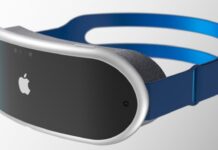Apple introduced a brand-new version of the operating system that powers their top wearable along with the announcement of a new iteration of the Apple Watch. Apple releases a significant upgrade to WatchOS every fall, similar to their iOS updates for the iPhone and iPad. There are several exciting new features in the newest WatchOS 8. And best of all, using it doesn’t require an Apple Watch that is fresh new. All devices that are Series 3 (or later) compatible can run WatchOS 8. Here are some of the new operating system’s highlights.
11. Be Mindful
An app specifically for guided breathing exercises for relaxation was available in earlier WatchOS releases. The Mindfulness app has since replaced (or rebranded) that previous app. It makes sense because it’s now more than just breathing. This new WatchOS update brings more breathing exercises, a tool for introspection, and other things.
With Apple’s Fitness+ plan, you can also get guided meditation. This type of app can seem like nothing more than a gimmick to you. However, it has been demonstrated that taking a few minutes each day to concentrate, unwind, and think more carefully has a favorable impact on your health. Test it out!
10. Texting is Easier
It was always going to be a hassle for you to send lengthy texts. Unless, of course, you felt confident telling Siri to take care of things. Although WatchOS 8 offers significant improvements, using your watch is still not as simple as using your iPhone.
To begin with, the entire messaging interface got a much-needed update. Now that the cursor can be moved with the watch’s digital crown, editing is much simpler. You should be able to learn how to text on your watch relatively quickly and easily with a little practice. However, it might be best to postpone sending a little novel until you can pick up your phone again.
9. Find Other Devices
Apple updated its Find My device tracking software with some fantastic new features across the board. In iOS 15, the service is greatly enhanced, and WatchOS also benefits. Actually, there are two new watch apps: Find Devices and Find Items. Depending on your needs, you can utilize either one (or both).
To track AirTags or other tracking goods, utilize the Find Items app. As you might have guessed, the Find Devices app is for online Apple devices like iPhones, iPads, and MacBooks. Separation alarms for other devices can also be enabled, which will notify your watch if it drifts too far from your iPhone, laptop, or AirPods.
8. Use a Portrait Watch Face
Now, the main face of your Apple Watch can be a portrait photo. It’s still a cool enhancement whether you continually want to see the face of your happy child or are self-centered enough to put your own photo in there. Select the portrait image you wish to show by going to the Face Gallery in the Apple Watch app on your iPhone.
Additionally, you can personalize your Apple Watch with countless display and layout options, including unique image backgrounds. Anytime the novelty of your watch starts to fade, we advise swapping it up.
7. Stay Focused
With iOS 15, the iPhone’s “Do Not Disturb” feature received a significant upgrade. It now also works with the Apple Watch under the name “Focus.”
Instead of having a default DND mode, you can now configure distinct rules for certain situations where Focus is required. For instance, you might have a Focus mode for driving, a Focus mode for the gym, and a Focus mode for working. Customizing your Focus scenarios takes some time, but it is well worth the effort.
Shutterstock
6. Set More Timers
For some reason, you could only set one timer in earlier versions of WatchOS. How frequently do you require several timers? Well, to be honest, that is your business and not for us to decide.
Thankfully, WatchOS 8 now allows for the simultaneous use of several timers. You may start them verbally by telling Siri to, or you can set them up manually. To help you remember which timer belongs to the activity you are timing, you can also give each one of them a unique label.

Shutterstock
5. Unlock (More) Doors
The Apple Wallet already existed as a wrist-sized version on Apple Watch. As a result, you may use your watch to make tap payments or have your transit card close at hand. With WatchOS 8, certain features had a significant update.
Digital keys, such as car keys (with remote lock/unlock and remote start functions), hotel keys, and even smart home keys for your own home, can now be stored in your Apple Wallet. You can also save your driver’s license in your Apple Wallet in several states.
4. Better Weather
A significant update to iOS 15 also sneaks into the WatchOS. This year, the stock Weather app for the iPhone underwent a much-needed redesign, and the Apple Watch version also enjoys the same upgrades.
The ability to display weather right on your watch face, hourly precipitation, more precise predictions, and support for severe weather notifications have all been added.

Shutterstock
3. Better Sleep Data
Sleep tracking is one of the distinguishing characteristics of smartwatches and fitness trackers. These gadgets monitor your heart rate and activity during the night to evaluate how well you’re sleeping. The Apple Watch is currently including a new variable.
Your device now measures respiratory rate thanks to WatchOS 8. Specifically, how many times per minute you breathe when you sleep. Check out the Health app on your iPhone to see how you’ve been sleeping if you enjoy exploring your personal statistics (among other things).
2. Smart Home Functionality
There is a demand for remote control as more and more gadgets become internet-connected. We’re talking about smart appliances like your refrigerator, stove, and furnace as well as smart speakers, lights, and TVs. These smart house improvements are fantastic (and can save you money).
The Home app for Apple Watch has been upgraded and revamped by Apple. Your ability to control objects that interact with their HomeKit platform of smart home appliances has significantly increased. The most exciting new function? the opportunity to view live security camera feeds from your connected devices right on your watch.

Shutterstock
1. Track Even More Workouts
The Apple Watch is the perfect fitness item in the eyes of many. It keeps track of your steps, heart rate, calories burned, and distance traveled while you walk, run, bike, swim, and engage in dozens of other common workouts.
The capacity to more precisely track exercises like Tai Chi and Pilates has just been incorporated to the most recent WatchOS release. The Apple Watch is a great tool for tracking your workout even though it might not be the ideal dedicated fitness tracker (see out these other options).