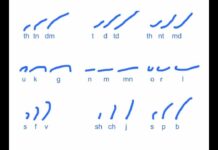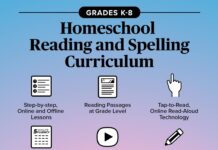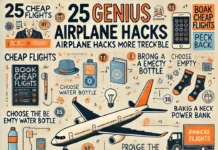As the year draws to a close, Spotify users are eagerly awaiting the arrival of their “Spotify Wrapped,” a personalized year-in-review feature that highlights their most listened to songs, artists, and genres. With its release, users can reflect on their musical habits throughout the year and discover new insights about their listening preferences. For many, Spotify Wrapped has become a highly anticipated tradition, offering a nostalgic journey through the past year’s musical journey.
If you’re a Spotify user and are eager to find your own Spotify Wrapped, this guide is for you. Whether you’re a seasoned Spotify veteran or a new user, we’ll walk you through the process of accessing and exploring your personalized Spotify Wrapped. So grab your headphones, sit back, and let’s dive into the ultimate guide to finding your Spotify Wrapped.
Step 1: Update Your Spotify App
Before you can access your Spotify Wrapped, it’s essential to ensure that you have the latest version of the Spotify app installed on your device. Whether you’re using a smartphone, tablet, or computer, head to your app store or the Spotify website to download the most recent update. This will ensure that you have access to all the latest features, including Spotify Wrapped.
Step 2: Open the Spotify App
Once you’ve updated your Spotify app, open it on your device. Whether you prefer to use the mobile app or desktop version, the steps to access your Spotify Wrapped are the same. Simply log in to your account to begin the process.
Step 3: Navigate to Your Personalized Spotify Wrapped
Once you’re logged in to your Spotify account, finding your personalized Spotify Wrapped is a breeze. Simply scroll through your home screen or navigate to the “Browse” tab to locate the “Wrapped” section. Here, you’ll find a variety of options, including “Your Top Songs 2021” and “Your Audio Aura,” which offer insights into your music listening habits from the past year.
Step 4: Explore Your Musical Journey
Now that you’ve found your Spotify Wrapped, it’s time to dive into the data and explore your musical journey throughout the year. From your top songs and artists to your most listened to genres, Spotify Wrapped provides a comprehensive overview of your listening habits. You can also discover your top podcasts, minutes listened, and even your most listened to decade, offering a comprehensive snapshot of your year in music.
Step 5: Share Your Spotify Wrapped
Once you’ve taken the time to explore your Spotify Wrapped, it’s natural to want to share your musical journey with others. Whether you’re proud of your eclectic music taste or simply want to reminisce about the songs that defined your year, Spotify makes it easy to share your Wrapped with friends and followers on social media. Simply tap the “Share” button to post your personalized Wrapped on platforms like Instagram, Twitter, and Facebook, allowing others to join in on the musical nostalgia.
Step 6: Discover New Music
While exploring your Spotify Wrapped, you may come across music, artists, or genres that pique your interest. Take the opportunity to explore new music recommendations and dive into the diverse world of music that Spotify has to offer. Whether you’re intrigued by a new artist or genre that appears in your Wrapped, Spotify provides seamless integration to explore and add new music to your library.
In conclusion, Spotify Wrapped is a beloved feature that encapsulates the essence of a year in music. Whether you’re a dedicated music enthusiast or simply enjoy the occasional tune, Spotify Wrapped offers a fun and nostalgic journey through your musical journey throughout the year. By following this ultimate guide, you can easily access and explore your personalized Spotify Wrapped, reflecting on your most listened to songs, artists, and genres. So go ahead, log into your Spotify account and embark on a musical journey through your personalized Spotify Wrapped.